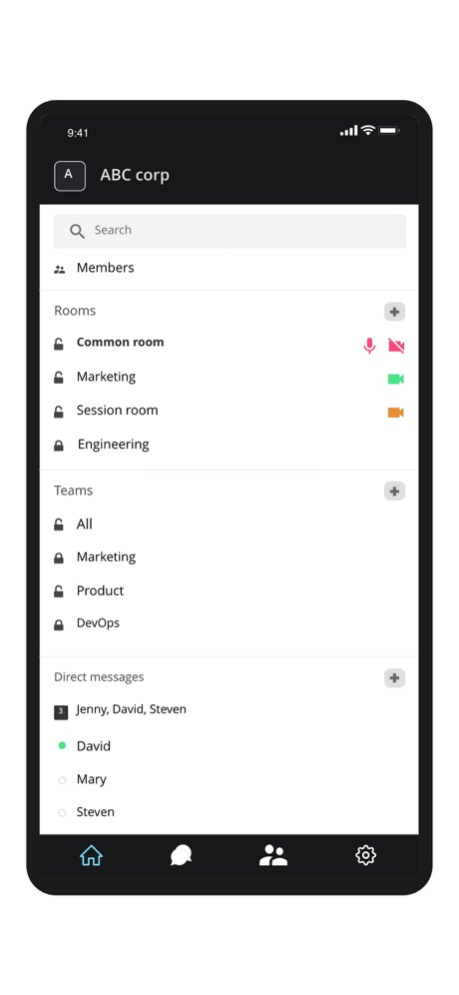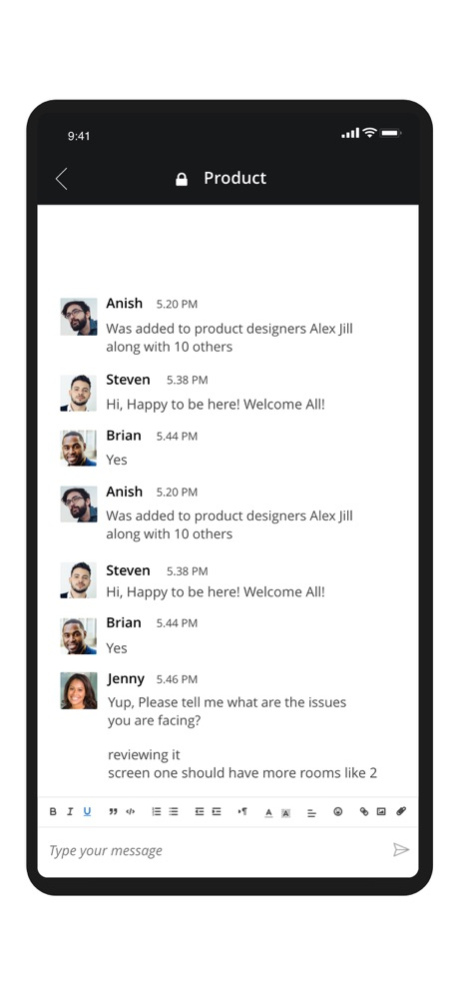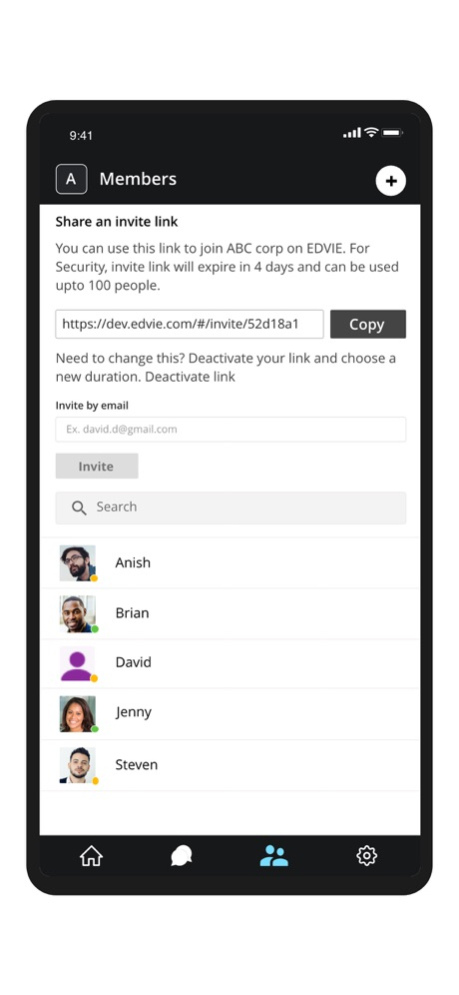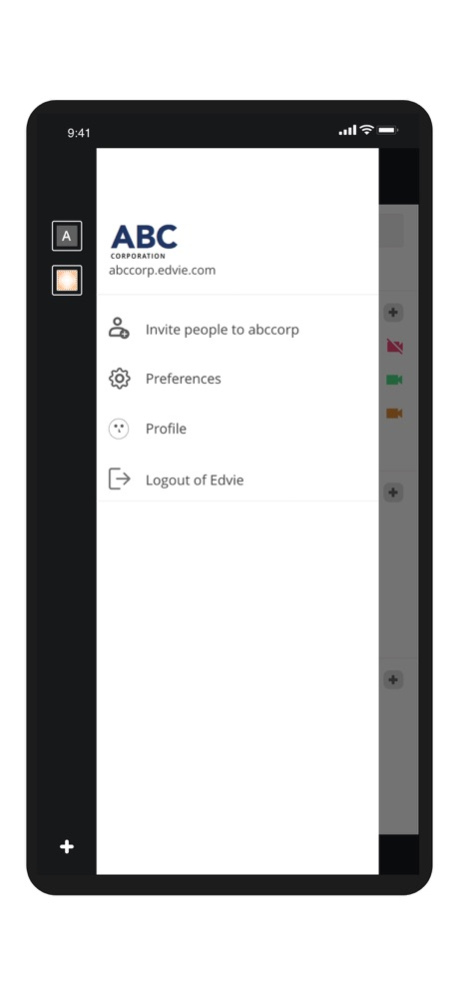EDVIE 4.0.0
Continue to app
Free Version
Publisher Description
Edvie - Workspaces for remote group activities
Edvie is a virtual workspace that enables fluid interaction and collaboration. What sets us apart from the rest of the video collaboration platforms is high-quality video performance and the number of multiple simultaneous interactions. Invite your team members and colleagues for formal and informal communications and add them to customized virtual workspaces with Edvie rooms & teams.
Rooms are virtual sessions with features such as screen share, raise your hand, and chat app. Experience seamless switching to run concurrent sessions with customized virtual classrooms.
It is easier than ever to customize public and private rooms for team collaboration.
Teams are workspaces for departments to keep collaboration organized and in alignment with your administration structure. It helps exchange information such as project code, designs and sharing files and important documents easily.
Use Edvie for :
Remote workspaces that keep your interactions organized
Video collaboration for members to participate in session easily
Communicate with your team and organize discussions
Spontaneous conversations across time zones
Team chat both for groups and one-on-one messaging
Join active conversations or pull people into a conversation
Meet securely with role-based user permissions
Possibility to add another participant into ongoing session (via invite link)
User status
Having trouble? Please reach out to hello@edvie.com.
Follow us for more
Twitter: https://twitter.com/edvieonline
Linkedin:https://www.linkedin.com/company/edvie/
Facebook: https://www.facebook.com/edvieonline
Dec 1, 2020
Version 4.0.0
bug fixes
About EDVIE
EDVIE is a free app for iOS published in the Office Suites & Tools list of apps, part of Business.
The company that develops EDVIE is Enlume Inc. The latest version released by its developer is 4.0.0.
To install EDVIE on your iOS device, just click the green Continue To App button above to start the installation process. The app is listed on our website since 2020-12-01 and was downloaded 1 times. We have already checked if the download link is safe, however for your own protection we recommend that you scan the downloaded app with your antivirus. Your antivirus may detect the EDVIE as malware if the download link is broken.
How to install EDVIE on your iOS device:
- Click on the Continue To App button on our website. This will redirect you to the App Store.
- Once the EDVIE is shown in the iTunes listing of your iOS device, you can start its download and installation. Tap on the GET button to the right of the app to start downloading it.
- If you are not logged-in the iOS appstore app, you'll be prompted for your your Apple ID and/or password.
- After EDVIE is downloaded, you'll see an INSTALL button to the right. Tap on it to start the actual installation of the iOS app.
- Once installation is finished you can tap on the OPEN button to start it. Its icon will also be added to your device home screen.